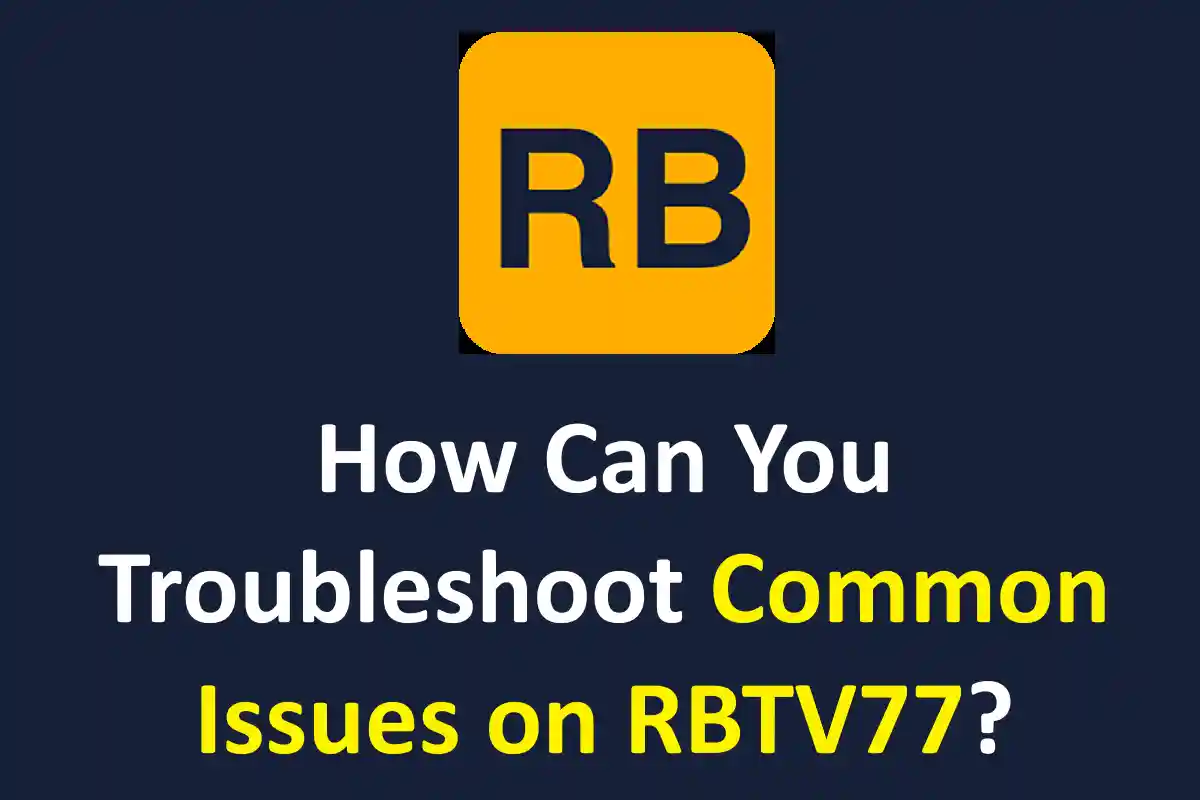
How Can You Troubleshoot Common Issues on RBTV77?
RBTV77 works perfectly on almost every Android gadget without any issues for the users. However, there very few issues usually users face and complain about. Fortunately, those errors and issues can be solved easily and there is no need for any specific skill.
In this article, I will precisely explain the common issues users face with the app. Also, I will provide a genuine solution that will work for the users. So stick to the page till the end of the article and read the solutions carefully.
App Crashes or Fail to Launch
Though the app works perfectly for most users, however, some users complained about the App Crashes. Therefore, they are unable to launch the app on their Android. To fix the issue, long press on the App's icon and tap on the settings option. Now tap on the Clear Data and Clear Cache option. After that open the app and it will perfectly work for you.
Content Not Loading
There will be three main reasons for Content Not loading issue, slow internet, lack of app requirements on your device, or App's server. So try to check your internet connect and fix it. Furthermore, check the specifications of your device, it has Android OS below 5.0, it is not going to work for you.
Sometimes App Server also stops working or gets slower. Therefore, you need to use the report or complain option given in the app. It will be fixed within a few minutes.
Buffering Issues
Buffering Issues is related to either internet connection of App's servers. Therefore, you need to have stable and faster connection to stream. Also, you can adjust the quality of video to lower for smooth streaming.
Regional Restrictions
Our app is offering services everywhere in the world where internet connection is good. However, if it is not working in your country, try a VPN connection.
Conclusion
The above mentioned are some common errors reported by users. Therefore, I have come up with those solutions for the users.

