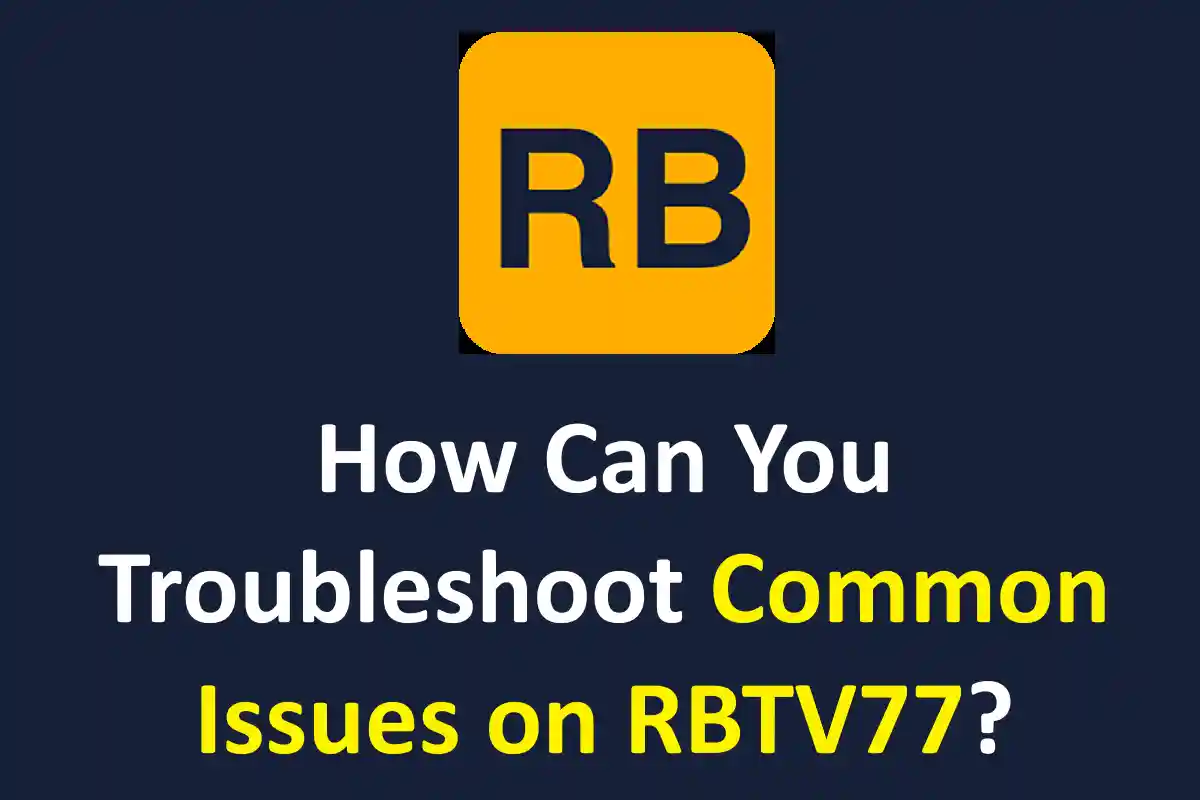How Do You Install RBTV77 on Your FireStick Devices?
RBTV77 is an app for the sports enthusiasts, where they can stream all types of sports events. It offers free live matches, score, and highlights for the users. However, this application is designed only for Android. So users can try it out on their Android smartphones, tablets, smart TVs, or Firestick devices.
In this article, I will share a step-by-step guide on installation of RBTV77 APK on Firestick devices. If you are interested to use it on your device, follow the steps carefully that I will explain below.
How Do You Install RBTV77 on Your FireStick?
Follow the below steps to install RBTV77 on Firestick or Smart TV devices.
Allow Unknown Sources
Open the main Settings from the home screen on your FireStick and choose the Developer Options. Now you need to enable the option of Unknown Sources to allow third-party installation on your device.
Install Downloader App
There is a specific Downloader App available on the internet for Firestick devices. Users need to download and install that from any official source. On most devices, it is available by default. However, if it is not available, then you have to install one.
Download RBTV77 APK
Now open the Download App and visit our page. You will find a download button on our page on which you need to tap on and get the RBTV77 APK file.
Install RBTV77 App
Once the downloading process will complete, tap on the file and select the install option. It will take a few seconds to complete the Installation process. Now you can use it and enjoy your favorite sports live.
To use the app, you have to launch the app and grant all the permissions you see on your device's screen. If you don't allow the permissions, the app won't work.
Conclusion
The process for installing RBTV77 App on your Firestick is simple and easy. It takes a few seconds, if you have stable internet connection to download its APK file. Later on you can install and enjoy real-time Live matches and scores.